
How to Find the Right Proximity Card
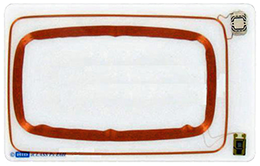 Proximity cards are contactless ID cards or key fobs that you wave in front of a door reader to gain access to a building. These technology cards use RFID (radio frequency ID) which is a wireless technology that enables communication with the access control server, deciding whether to allow entry to the user.
Proximity cards are contactless ID cards or key fobs that you wave in front of a door reader to gain access to a building. These technology cards use RFID (radio frequency ID) which is a wireless technology that enables communication with the access control server, deciding whether to allow entry to the user.
Organizations gain the following benefit from this connected environment:
- Security - Monitoring and managing physical access to the building and internal departments, protecting your organization
- Attendance - Data lets you know who is in the building and their arrival time
- Durability - Since proximity cards do not need to be inserted in a reader, there is less chance of malfunction
- Customization - Prox cards can be personalized and branded to your specifications
- Reporting - Door access data can be used in automated reports or audits and also allow purview to who entered the access point and what time they did so
The technology that makes a proximity card work includes an antenna and electronic read-only microchip. The antenna is a metallic coil, allowing the card to communicate with an external antenna. The chip is a piece of semi-conducting material (usually composed of silicon) on which an integrated circuit is embedded.
It has a single function: to provide the prox card reader with the card’s identification number and/or site facility code number so it can be verified on a remote computer.
Proximity cards – like the HID 1386 prox card – are commonly used for door access. The antenna and chip are embedded inside of a prox card when they are manufactured and can be used to store user data and access privileges as well as provide added security to prevent card counterfeiting.
Proximity brands (e.g., ValuProx, HID, Indala, Kantech, Keri, Casi and AWID) use a similar technology where elements are embedded inside the card. Because these cards require only close contact to an RF antenna in order to be read, they are referred to as “contactless cards.”
The range of operation for prox cards is typically from 2.5 inches to 20 inches (63.5 mm to 508 mm), depending on the proximity card reader.
Proximity Card Formats
 The industry’s most common proximity card format is a 26-bit card (also referred to as H10301). This is an open format which allows consumers to order proximity cards from any ID badging provider. This is essential in helping keep your costs down for the cards while ensuring ongoing access to purchasing them for years to come.
The industry’s most common proximity card format is a 26-bit card (also referred to as H10301). This is an open format which allows consumers to order proximity cards from any ID badging provider. This is essential in helping keep your costs down for the cards while ensuring ongoing access to purchasing them for years to come.
Other proximity card formats may include:
- 37-bit (also called H10302)
- 40-bit (also known as C10106)
- many proprietary formats
Proximity card manufacturers offer their proximity technology in several options, including prox cards, key fobs and micro prox tags. Essentially, all of these formats work the same way on your door access control readers. They require that the facility code and start number are programmed in order for your access control system to recognize your card, key fob or tag.
How to Order Proximity Cards
Because proximity cards are a custom-programmed item, the label or sticker that was on the last box-top or bag of prox cards that you purchased will provide the following information to make sure that the order is processed efficiently and correctly:
- The prox card part number: Example Part numbers include 1326, 1346, 1356, 1386 or 1586
- The last sales order/job number: This is especially important for a reorder when ordering for the first time through ID Zone.
- Format: This is a letter followed by a 5-digit string, such as “H10301.”
- Configuration: This is a 5-letter code, like “LGGMN.”
- The facility code: This is a number that represents the facility or building that the card will be used in, and it will be the same for all employees at a location. It’s programmed on every single proximity card in your ID card program.
- The start number: Each proximity card order is assigned a “range” (Ex: 1000-1099 for 100 cards). Likewise, each card is assigned a unique and sequential number that cannot be duplicated or the card will not be recognized by your access system. A combination of the facility code and start number allow a card reader to determine whether or not a user has the necessary rights to access a building.
How to Print Proximity Cards
It’s important to consider your printing method when printing on proximity – or door access – cards. There are two types of proximity card styles: directly printable (also called “printable surface”) and what’s commonly referred to as “clamshell.”
The Fargo HDP5600XE ID Card Printer A flexible, modular retransfer printing system that can grow with your needs. With add-on dual-sided printing, encoding and lamination modules, the HDP5600XE's flexible architecture lets you expand or reduce production instantly.
A flexible, modular retransfer printing system that can grow with your needs. With add-on dual-sided printing, encoding and lamination modules, the HDP5600XE's flexible architecture lets you expand or reduce production instantly.
For one-step, inline printing and encoding, HID Global offers multiple, field-upgradable encoder options. The HDP5600XE easily integrates with other HID Global portfolio products, you can leverage your existing Genuine HID Technology™ investments.
Clamshell proximity cards are thicker and were what most people used before photo ID became the status quo.
Only directly printable prox cards can be directly printed on. Although this may seem obvious, it’s not uncommon for customers to also need printing on their clamshell cards as well. In this case, an adhesive plastic ID card is recommended for printing, which is then manually applied to the surface of the clamshell prox card.
If you’ll be printing on adhesive cards and applying them manually to your clamshell after printing, you should use a direct-to-card printer, which will not melt the adhesive material of the card.
Printing on standard prox cards can be more complicated than printing on non-technology cards because of the embedded internal components. When printing on prox cards with a standard direct-to-card dye-sublimation ID card printer, you run the risk of damaging the internal components of the card as well as your printer’s printhead.
 While some printer manufacturers may advertise that their inexpensive direct-to-card printer will do the job, it’s not the best solution. Because these printers print directly onto the card surface, any imperfections (such as a chip/antenna indentation or a burr) will affect the print quality.
While some printer manufacturers may advertise that their inexpensive direct-to-card printer will do the job, it’s not the best solution. Because these printers print directly onto the card surface, any imperfections (such as a chip/antenna indentation or a burr) will affect the print quality.
The easiest, most risk-free solution to print on proximity cards is to use a retransfer card printer. Retransfer printers print onto a film, which is then heat rolled onto the card surface giving you concise, edge-to-edge print quality.
Since the printhead does not make direct contact with the card, there is no risk of damage to the printhead or any embedded electronics. This is why most retransfer printers come with a lifetime printhead warranty.
Retransfer printers are also recommended in the following scenarios:
You want to print to the very edge of the card.
The printhead of traditional direct-to-card printers needs to avoid the edges of a card to prevent making contact and being damaged. Retransfer printers, on the other hand, print to a retransfer film that is then applied to the card for 100% coverage.
You require the best-looking, longest-lasting ID cards.
If your employees will be wearing your ID badges or if your cards will be in your customer’s hands (such as a membership or rewards card), it is imperative that your cards speak to the quality of your brand. A retransfer printer produces the highest quality cards possible with its rich, vibrant images that cover the entire card surface.
You need a high-quality, economical printer.
Due to the superior print process, there is a low waste factor in card production, which is particularly important when printing on expensive technology cards.
Levels of ID Card Data Privacy
 When configuring your organization’s proximity cards, it’s important to consider the privacy of the credential itself. Choosing how to display or not display your card numbering can affect your employee’s level of privacy. To understand how your prox card numbering options can impact your level of data privacy, it’s important to first understand the difference between internal and external proximity card numbers:
When configuring your organization’s proximity cards, it’s important to consider the privacy of the credential itself. Choosing how to display or not display your card numbering can affect your employee’s level of privacy. To understand how your prox card numbering options can impact your level of data privacy, it’s important to first understand the difference between internal and external proximity card numbers:
- Internal proximity card number: The number that is encoded into your individual card (e.g., this is the number/credential that a prox card reader reads).
- External proximity card number: The number that is printed or engraved on the outside of your individual card.
Generally speaking, there are three levels of proximity card privacy. Each level has various card numbering options that are denoted by code numbers (e.g., “M,” “A,” etc.).
- Low privacy
Sequential number encoding with matching printed numbering. Put simply, the number encoded within your prox card (your internal card number) is the same as the external card number printed (“M”) or engraved (“A”) on the packaging of your card. This is the most common level of privacy, because it’s extremely convenient and easy to use. - Medium privacy
Sequential number encoding with non-matching printed numbering. This means that while your internal and external numbers are sequential, they do not match (denoted by an “S” for ink-jetted numbers or a “B” for engraved numbers). For example, your card could be encoded with an internal start number of 1; however, your external card number is 1,000. This is more secure because the internal card number cannot be read from the back of the card. To effectively mitigate the risk of card duplications, both numbers would need to be logged. - High privacy
No printed card numbering. This means that your proximity cards will not have any external card number printed or engraved on the packaging of the card (denoted by an “N”). The only way to reach your internal card number is to use a prox card reader. Determining the level of privacy that is right for your organization is essential to maintaining the integrity of your proximity card issuance.
How to Protect & Extend the Life of Proximity Cards
By investing in proximity card technology, your organization will reap the benefits of these versatile technology cards. However, you may find that occasionally proximity cards don’t seem to work. There are three primary reasons for proximity card failure:
- Damage to the antenna or damage to the bond between the chip and the antenna will destroy the card.
- Exposing the prox card to electrostatic discharge (ESD) can damage the integrated circuit.
- Strong magnetic fields can wipe out the programming on the card’s chip.
You can use proximity card holders to further extend the life of your prox cards. They’re a smart, cost-effective way to protect your cards from daily wear and tear. These durable card holders also help prolong the life of your ID cards while still allowing you to interface with the prox card reader – without having to remove your card from the holder. Before you purchase your prox card holders, it’s important to consider the following:
- Card holder type – Popular types of prox card holders include flexible vinyl holders, unbendable rigid holders, and half-card holders designed for use with magnetic stripe cards.
- Orientation – Different prox card holders accommodate either a vertical or horizontal orientation.
- Card removal – A number of prox card holders have a built-in thumb notch or slider, making card removal quick and easy.
Another way to make cards last longer is with lamination. It’s an additional layer that’s applied after a card has been printed. Laminating card printers extend the life of your cards significantly – and make your credentials tamper-proof. Lamination also gives cards a more professional, finished look. With laminating printers, you can add security with visual security and anti-counterfeiting features like holographic laminates and watermarks.
 Holographic laminates
Holographic laminates
These give ID cards a high level of protection by adding visual security elements that are extremely difficult to forge, yet easy to authenticate. They feature a tamper-resistant laminate combined with an embedded holographic image repeated over the card face. Even from a distance, this allows you to easily recognize a legitimate ID as well as an ID that may have been tampered with. An overlaminate also makes cards more resistant to everyday wear and tear.
Watermarks
Many card printer manufacturers offer the ability to alter or manipulate the overlay panel of ID cards to provide a stock or customizable watermark. It’s a very cost-effective way to add a visual security element to your card and increase security. However, one drawback to manipulating the protective overlay panel is that depending on usage, the watermark and printed imagery may experience wear and fade over time.
How to Get the Best Proximity Card Value
Proximity cards have come a long way over the years. In the past, customers would have only a few prox card options to choose. Regardless of the name-brand card they chose, proprietary formats offered by access control providers were not budget-friendly.
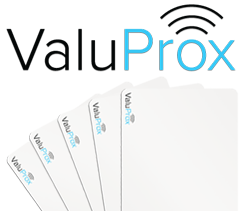 Don’t forget that proximity card programming doesn’t happen overnight either; it can take up to two or three weeks for most providers to program cards.
Don’t forget that proximity card programming doesn’t happen overnight either; it can take up to two or three weeks for most providers to program cards.
Fortunately, it was only a matter of time before proximity cards were introduced to the photo ID industry. Customers were looking for a more affordable, equivalent proximity card that was compatible with their access control system. Cards needed to be cost-effective for their budget and offer all of the name-brand card technology.
But not all proximity cards are the same. In addition to offering genuine HID, Kantech, AWID, and Keri prox cards, ID Zone also carries ValuProx proximity cards. ValuProx cards offer the exact same technology, formats and exceptionally high quality as their name-brand equivalents at a much more affordable price.
All ValuProx card configurations offer a 26-bit format with 125kHz technology and are universally compatible with 125kHz prox card readers. The glossy, graphic-quality card surfaces are ideal for distinctive, professional-looking credentials at an affordable price and include the option of prox plus magnetic stripe.
ValuProx dual-technology prox cards are fully compliant with ISO-7810 card thickness requirements and designed in the most commonly used CR80 30-mil size (the same size as a credit card).
The convenient vertical and horizontal slot punch indicators on the back of the cards help prevent damage to the embedded internal elements when cards are punched.
You can choose a programmed or non-programmed option depending on your organization’s application. Since we program ValuProx cards in-house, you’ll receive your programmed cards in a matter of days, instead of a couple of weeks like many other prox card providers.
 Best of all, ValuProx prox cards can cost up to 14% less than name-brand equivalent cards (dependent on card format and quantity), and the savings can really add up! We currently carry over 45 different proximity card formats, and we’re constantly adding more formats to our ever-growing line-up.
Best of all, ValuProx prox cards can cost up to 14% less than name-brand equivalent cards (dependent on card format and quantity), and the savings can really add up! We currently carry over 45 different proximity card formats, and we’re constantly adding more formats to our ever-growing line-up.
If you’re unable to find the prox card format you need on our website, simply contact us. As an authority in proximity card offerings, we’re able to offer you additional proximity formats upon your request. You can rely on ID Zone stand behind every ValuProx proximity card we sell:
- You won’t run out of stock: We program cards in-house rather than ordering from a third party, allowing us to ship quickly and not be dependent on inventory and production delays of another company (2 days as compared to 2-3 weeks).
- You’ll get the best price: ValuProx cards offer savings of 4% – 14%, and we have a Best Price Guarantee. We’ll match any proximity card competitor’s price.
- You’ll enjoy easy ordering: Your account manager and the ID Zone website offer order history to make ordering an easy process.
Proximity cards are a durable and customizable solution that can increase the security of your organization. Determining which type of proximity card integrates best with your access control application and business needs can be overwhelming. That’s why we want you to be equipped with the right information before you buy. We’re dedicated to helping you achieve a successful credential program and saving you money in the process.
To find a proximity card solution that best supports your organization’s unique security requirements, you can rest assured that ID Zone will help you achieve your access control goals.
You can trust ID Zone to deliver a proximity card solution that’s right for your company's requirements. Trust our ID Zone ID Experts to help you determine your options today! Call us at (800) 910-5987.
Download this white paper now >>

