
This product is no longer available.
Contact our ID Professionals for assistance. (800) 321-4405 x2 or Chat now.
Jolly Lobby Track Enterprise Edition is the advanced solution for organizations with multiple sites or workstations that require a centralized data management package, and need security parameters in place to protect their data and facilities.
An ID Flow card designer component is included with Jolly Lobby Track Enterprise Edition that enables you to easily and efficiently design your visitor passes and badges. Additionally, the Jolly Lobby Track Enterprise Edition allows you to use almost any Microsoft Windows-compatible plastic card or standard printer to issue PVC or paper badges of any size.
Robust tools to track entries and exits.
The Jolly Lobby Track Corporate Edition offers fast and easy registration—particularly when you let a scanner do the work for you! You can use a scanner to scan the information on a driver's license or government ID. This allows for typo-free data entry because the registrant's info is auto-populated into the database record. Photo and signature data can also be included.

You also can check cardholders in and out by simply scanning the barcode, magstripe or proximity technology on their cards. When a card has been successfully read, Lobby Track displays the cardholder's record. And with Jolly Lobby Track Enterprise Edition's fully-functional database editor, you can freely add, delete and edit this information.
Check-in and registration can be made even faster by employing kiosk mode. Kiosk mode allows registrants to perform the process themselves - guided through with step-by-step instructions.
With Jolly Lobby Track Enterprise Edition, you can additionally set up alerts to be triggered via on-screen or email to notify users of an array of actions, including if a scheduled meeting has been changed.

The robust card design component.
The ID Flow Card Designer Center provides a step-by-step setup wizard and a sample design library that will quickly help you get started with your application. Create one- or two-sided designs by simply clicking on design elements to insert and position them on your card. Design elements include text, images, shapes, barcodes, and magnetic stripes.
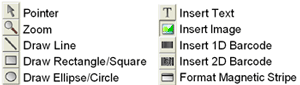
The Card Designer Center allows you to import and edit your photos and images to your needs. Image files can be inserted in your card design and saved to your database. Photos can easily be acquired from any Microsoft Windows TWAIN- or WIA-compliant camera or scanner during the card issuance process.
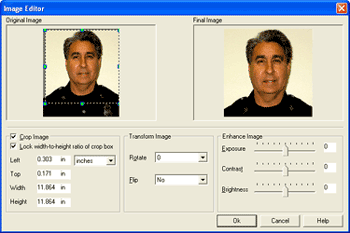
Similar to Adobe PhotoShop or Illustrator, the Card Designer Center allows you to design your cards using layers. Layers can help you better organize the design of your cards, stack objects to create visual appeal or make it difficult for counterfeiters to replicate, and conditionally print elements.
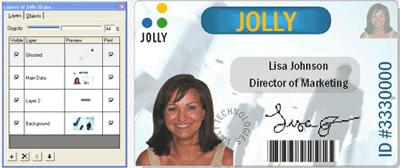
You have the ability to configure your design layers to print only if certain database conditions are met. With this feature, you can eliminate the need for multiple card designs. Instead, you can create just one design and set its elements to print only when the conditions you set up are satisfied. For example, you can conditionally print different color bars depending on an elementary school student's grade level.
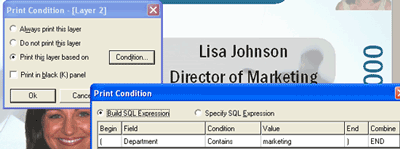
Open architecture for powerful database usability.
Jolly Lobby Track Enterprise Edition is highly flexible because it uses an open data architecture. In a few clicks using a wizard, you can maintain live connections to various databases. Link to your employee, visitor and contractor databases, and/or common databases such as Microsoft Access, Excel and text-based files. You can also connect to databases such as Microsoft SQL Server, Oracle and ODBC / OLE. Then, freely add, edit and print records in a snap.
With Jolly Lobby Track Enterprise Edition, you can tailor the look and feel of your data entry screen: drag and drop record fields into place, change fonts and colors, rename fields, etc. Jolly Lobby Track Enterprise Edition also allows you to create drop-down lists for fields that have limited options—ensuring consistency and eliminating free-for-all entries. For example, create customized drop-down fields for selecting departments, access levels, etc.
Centralized management of your application.
Manage all your locations and workstations simultaneously using Jolly Lobby Track Enterprise Edition. Each workstation can be configured to perform certain tasks and be assigned specific groups to process. For example, one workstation can be set up to accomplish registration and badge issuance, while another could handle the check-in process.

Jolly Lobby Track Enterprise Edition software also allows you to manage your users, groups and locations via a single Company. A Company holds all card designs, database pathways, user rights, logs—everything but cardholder databases. This structure allows for simple administration, configuration and reporting.

The optional Jolly Lobby Track Company Server can be purchased to store, manage and protect your data. Built around today's powerful Microsoft SQL Server 2005 technology, the Jolly Company Server also provides for increased program performance and data reliability.
Get the detailed reporting you need.
Jolly Lobby Track Enterprise Edition features several built-in reports that can be generated (e.g., Who Is In / Evacuation, Cardholder History, Time & Attendance, etc.) based on information that has been logged. You may customize your own logs and reports that can be saved and used again. All logs and reports are both printable and exportable.
Use charts and graphs to get a better visual of your data. Charts can be configured by time, date, location and cardholder group, and can be displayed in bar-, stacked- or line-graph form.

Jolly Lobby Track Enterprise Edition can track your physical assets (e.g., hardware, equipment, etc.) in and out of your facilities. Detailed history logs and reports can be generated so that you're always aware of where your equipment is and with whom.
Protect data and the people in your facilities.
With Jolly Lobby Track Enterprise Edition, you can set up password protection on your files to prevent unauthorized viewing or usage. You can also create user logins and set privileges to make data management and printing secure.
Jolly Lobby Track Enterprise Edition gives you the power to protect your organization from unwanted visitors (e.g., disgruntled employees, people with active restraining orders, etc.) with a watch list feature. When a visitor checks in, they are auto-checked against the watch list. If a match is found, the operator is immediately notified and can then take appropriate measures.

You can also set up policies to allow or deny access rights to your facilities based on location, day, time and more.

Lobby Track Getting Started Guide

| Database | Internal database with unlimited records |
|---|---|
| Encoding | 1-D (linear) barcodes (including QR codes) Magnetic stripe MIFARE cards (with Fargo & Evolis MIFARE-capable printers) |
| Printing Capability | Full-color one-sided or two-sided (duplex) capabilities |
| System Requirements | Pentium IV 1.8 Ghz 1 GB RAM 100 MB of free disk space Microsoft Windows XP, Server 2003, Vista (32- & 64-bit), 7 (32- & 64-bit) or 8 (32- & 64-bit) |
Jolly Lobby Track Enterprise Software
Technical Support
Our team is able to assist you 7:30am-4:00pm CT, Monday-Friday.- See our technical support page for contact options


